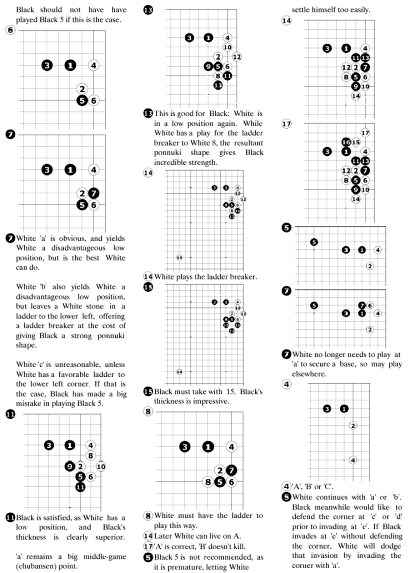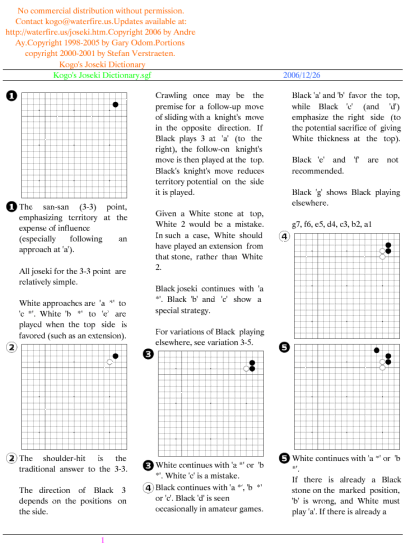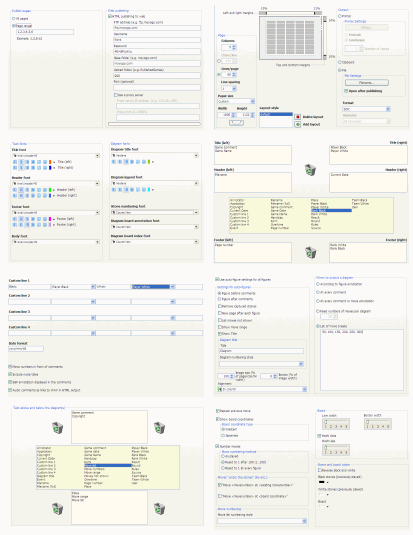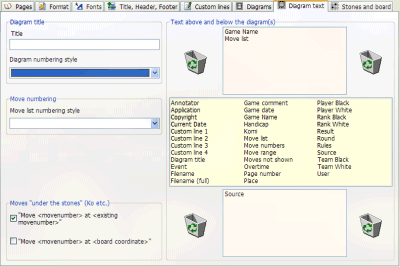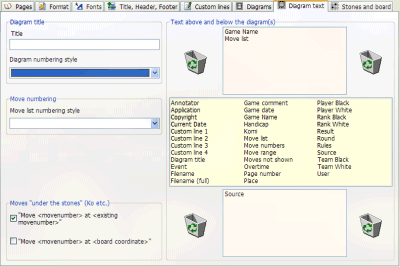
A rec.games.go terror-gang member commented recently on the progress report for publishing that showed proper working columnization in any format with dummy diagrams with: "It is clear that you are not a Go player, otherwise your diagrams would have looked better".
:-)
Perhaps when I get older, I will be able to ignore such folk. Are they intentionally evil, or merely stupid?
In any case - rest assured that Publishing is on track, rec.games.go unsubscribed, and I'm finished translating David Mitchell's functional spec into a GUI. He makes a lot of Go diagrams and his wishlist is pretty comprehensive.
Basically, everything imaginable in the diagram should be configurable. It's a kazillion of options that I could barely fit on eight tabs. And I made the dialog box 800x600 to be able to do even that.
David is a Kifu publishing expert, is familiar with most of the the main Go software for publishing/printing and he has made clear what he wants to see in the "perfect" publishing module. It's a multi-page document with multi-page addendums in aswer to my questions. I will do my best to implement as much as I can for a first version, and he will be my beta-tester.
Several days went into designing a GUI that could present the large number of options to the user in the clearest possible way. I had to re-do a lot during the process. The image presented here shows how the user drags & drops items above or below a diagram, like
title or
move range.
In the "Fonts" section, every part of a Kifu has its own font name, -attributes and text alignment.
What's left is a bunch of coding here & there, mainly fixing some more bugs in the rendering engine and then greatly expanding the "diagram" class I already use to display board positions.
If I want to add variable diagram positioning, I'd also have to do some tricky coding in the rendering engine, so I might leave that until I roll out the first version. Attacks on me on rec.games.go have delayed me for a few days, and the work involved in suing David Windsor for slander and defamation will add to the delay, but I still think I can have a working version before the end of the year.
Labels: Publishing
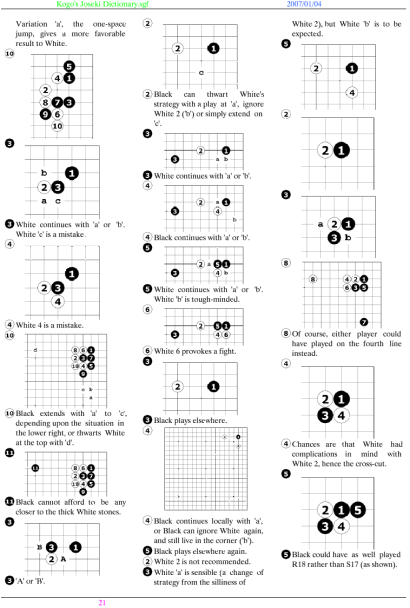 Added is annotation for published diagrams.
Added is annotation for published diagrams.